Exploring 360-Degree Panoramic Photography: A Journey Back to 2010-2011
Back in 2010-2011, I embarked on a small project to learn and practice 360-degree panoramic photography. This was before the days of convenient 360-degree action cameras that can now capture immersive photos with the click of a button. My setup included a Nikon D3300, a Samyang 8mm fisheye lens, a sturdy tripod, and a panoramic head mounted on the tripod. My first two panoramic heads were self-made: the first prototype was made from wood (because, why not?), and the second from some scrapped metal (clearly an upgrade, right?). Then I finally decided to stop pretending I was an engineer and bought a real one, the Panosaurus 2.0 panoramic head.


The process involved taking multiple photos at different angles to cover the full 360-degree field of view. Typically, I would capture a series of shots in a horizontal circle, then tilt the camera up and down to make sure I got every detail, from the sky to the ground. This careful planning ensured that every part of the scene was included without gaps. The images were then meticulously stitched together using PTGui software to create a seamless panorama.
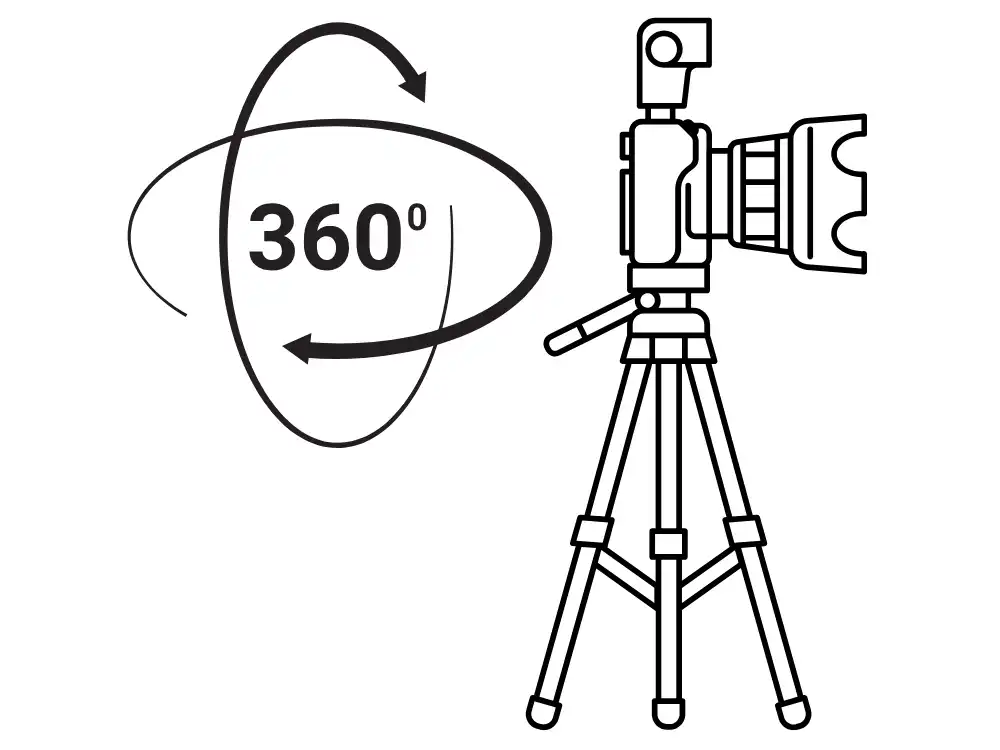
Compared to today’s straightforward approach with modern 360 cameras, this method was labor-intensive, requiring precise positioning, consistent overlap between shots, and a fair amount of post-processing. PTGui, which was one of the best software options at the time, allowed me to align and blend the images together. The result was an interactive, immersive panorama that let the viewer explore the scene as if they were standing right there.
Although the process was challenging, it was also incredibly rewarding. It required a solid understanding of camera settings, lens distortion, and how to position the panoramic head to avoid parallax errors. Every finished panorama was a testament to the hours of shooting and stitching that went into its creation.
In today’s world, the barriers to capturing 360-degree photos have all but disappeared. You can simply grab a small 360-degree camera, press a button, and have a ready-made panorama in seconds. While I appreciate the convenience of modern technology, I still look back fondly on my experience learning and applying the craft of panoramic photography manually. It gave me a deeper understanding of the process, and it taught me patience and attention to detail—qualities that are just as important now as they were back then.
Below are a few samples from my efforts back then. I hope the interactive 360 panoramas still function smoothly in today’s browsers, offering a glimpse into a time when panoramic photography was more of an art form than a point-and-shoot experience.
If you’ve ever dabbled in 360-degree photography, I’d love to hear your experiences! Whether you used an early setup like mine or you’re using one of today’s high-tech devices, there’s something fascinating about capturing the world in a full circle—a reminder that there’s always more around us than what we see in a single frame.
How to View the Interactive Panorama
Click the image to open the interactive panorama in a new window. Use your mouse to navigate around the panorama and zoom in or out with the scroll wheel.


































